Kindle Fire HDX & HD Tablets (2014)
FTC Disclosure: If you make a purchase via a link on this site, I may receive a small commission. There will be no added cost to you. Thank you!
On September 17, 2014 Amazon announced several new Kindle Fire tablets including a whole new size!
Let's take a look at what's new this year.
New Kindle Fire Tablets
Each year in the Fall, since 2011, Amazon has released new versions of their Kindle Fire tablet.
Amazon's new tablets for 2014 are: (4th generation)
- Kindle Fire HDX 8.9"
- Kindle Fire HD 7"
- Kindle Fire HD 6" - New size!
- Kid's edition - New option!
See my Kindle Fire page for info on previous generations and the other years' releases of Amazon's tablet.
Now let's take a closer look at each of these new beauties, shall we?

For some reason, Amazon has removed the word "Kindle" when referring to this year's Kindle Fire tablets.
They're just calling them "Fire Tablets".
I'm not sure why, maybe they've decided to reserve the word "Kindle" and use it to just refer to their e-readers.
But it's a little late for that, don't ya think?! At least that's my opinion after they've been using "Kindle Fire" for three years since the first one was released in 2011. :)

Prices are subject to change at any time and without notice. Products listed as free may no longer be free. Please confirm all prices before purchasing products. LoveMyFire.com is not responsible for any price changes or purchases you make. Please see the Terms of Use.
Kindle Fire HDX 8.9" (2014 - Fourth Generation)

The 2014 HDX 8.9" is their second version of this Kindle Fire (but Amazon calls it the 4th generation since it's the fourth year of releases). I have the first HDX (3rd generation) and I LOVE it!
Price: Starting at $379
Storage Options: Minimum 16GB. 32GB is $50 more while 64GB is $100 more.
Wi-Fi/4G: All tablets come with Wi-Fi, but there's a 4G option available for $100 more. You can choose between AT&T or Verizon, where you setup an account and pay for a monthly data service.)
What's new: Let's compare what's new with this HDX verses the previous generation.
First and Second HDX 8.9" Comparison
The external hardware is the same, meaning the size, touchscreen space, buttons, ports, speakers, and cameras are all in the same location.
However, there's some internal components that are different, as follows.
|
NEW HDX 8.9" (2014 - 4th Generation)
|
Previous HDX 8.9" (2013 - 3rd Generation)
|
As you can see, most things are the same, except for slightly faster CPU and GPU processors, and the upgraded audio.
However, this year's HDX 8.9" is the first tablet to incorporate the latest Dolby Atmos audio technology, which is slick!
The new Kindle Fire also comes with Firefly, which is a SWEET feature I've been loving on my Fire Phone!
See Amazon's product page for more on the new Kindle Fire HDX 8.9" (fourth generation).
Kindle Fire HD 7" (2014 - Fourth Generation*)

This is the third version of the Kindle Fire HD 7" (Amazon calls it the 4th generation) but it's a whole new tablet- if you're looking at the external hardware.
The buttons, ports, cameras, etc are in different locations than that of its predecessors.
Price: Starting at $139
Storage: Minimum 8GB; 16GB costs an extra $20
Color Options: Black, Magenta, White, Citron, Cobalt
See Amazon's product page for more details on this new Kindle Fire HD 7" (fourth generation).

*Amazon labels the generation of their Kindle Fire products based on the year it was released, starting with the first tablet in 2011 (1st generation). The next year in 2012 were the second generation Kindle Fires, 2013 are third generation, and 2014 are now fourth generation.
Color, Color, Color!
The most obvious change of this new Kindle Fire when compared to the others is the new color option!
Now
you can choose between five colors: traditional black, hot magenta,
classic white, citron yellow, and striking cobalt blue. (The descriptive
words for each color are my own, not Amazon's.)
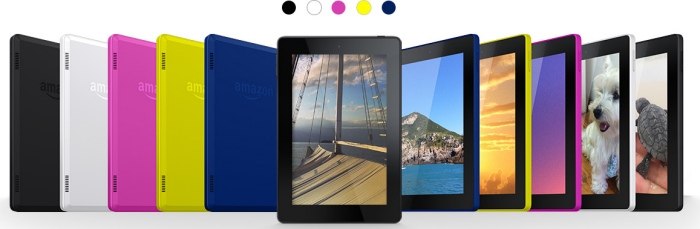
The color is along the entire back and side edges of this Kindle Fire's latest version.

I love seeing these color options! Except... I don't actually love any of these colors. :( Personally, I'd want a bold red color (since that's the color I'm currently obsessed with). Also, if you're going to use a case that just covers up the back and sides of your Kindle Fire than it all seems pointless anyway.
But, if you like to use your tablet in its naked skin (i.e. free from cover or case) like some people I know, than maybe having a color option is a perk!
Point, Shoot, Click! - New Cameras!

One of the other big differences between this HD 7" and the other generations is that it has TWO cameras, both a front-facing and rear-facing one! This is the first non-HDX Kindle Fire that has had both.
The first version of the HD (2012, second gen) had the usual web camera (front-facing) for video calls, while the second version (2013, third gen) didn't even have that!
The lack of proper camera support on most Kindle Fire tablets has been one of its biggest mishaps.
Unfortunately, the regular picture-taking camera (rear-facing) on this tablet is only 2.0 MP, unlike that of the HDX which comes with a nice 8MP camera.
Thus, if a camera is important to you, this might not be the best Kindle Fire option for your, however if you're not a photo buff, or this tablet will be given to a child, it probably doesn't matter then, does it?
Kindle Fire HD 6" (2014 - Fourth Generation) - New!

For the first time in Kindle Fire history, Amazon has released a 6" tablet!
It's external hardware is similar to that of this year's HD 7", except for the speaker (see more below).
Price: Starting at $99
Storage: Minimum 8GB; 16GB costs an extra $20
Color Options: Black, Magenta, White, Citron, Cobalt
See Amazon's product page for more about this new sized Kindle Fire HD 6".
2014 HD 7" & 6" Comparison
Obviously the size and price on the 6" is less than that of the 7", but what else is different between these two tablets? Let's compare them, shall we?
|
Fourth Generation Kindle Fire HD 7" (2014)
|
Fourth Generation Kindle Fire HD 6" (2014)
|
Clearly there's not much else that's different. The size, touchscreen display, and weight of each tablet is different, but almost everything else is the same. The main difference is that the 6" only has one speaker while the 7" has the traditional two speakers.
If you're only getting the basics, the price difference between the two is $40.
That's about it.
Kindle Fire Kids Edition (2014)
Technically, this isn't a new or different tablet from any of the above. It's more of a new combo-option that comes with:
- Your choice of Kindle Fire HD (either the 6" or 7" from this year, listed above)
- Kid-proof cover (Blue, Green, or Pink)
- 1 year of Amazon's Amazon Kids+
- 2-year extended warranty ("If they break it, return it and we'll replace it for free. No questions asked.")
Price: $149 for HD 6"; $189 for HD 7"
Storage: Only available in 8GB
My Opinion: Kindle Fire Kids Edition

There have been a lot of mixed reviews about the Kids Edition of the Fire. Mostly about the storage size and issues with Amazon Kids+.
Here's my personal opinion: 8GB of storage is not enough. When people ask, I always recommend a minimum of 16GB, but eventually that may not be enough either, what with the ever-expanding growth of apps, games, and videos.
If you don't need to download many (if any) videos and LOTS of games, and are happy with using Amazon's unlimited cloud storage for all your digital purchases from Amazon, then you should be fine.
Personally, I've only had 16GB on each of my HD/HDX Kindle Fires and I've been fine, although I'm about ready for 32GB. :) I also prefer to stream videos instead of downloading them, especially the ones I buy since you only get two downloads per purchase.
Since the Kids Edition only comes in the 8GB option, I'd suggest passing on this combo-deal. Instead, select which Kindle Fire you want, choose at least 16GB, and then add in any other options you want to that order, such as: a kid-proof cover, warranty, Amazon Kids+, etc.
However, this is just my opinion (blah blah). Feel free to do additional reading and research yourself!
You can also read through the customer reviews to see what the people who've actually purchased this deal have to say.

Kindle Fire Love!
Originally, I pre-ordered one of the 6" Kids Edition Fire tablets, both for my daughter and to test it out to share with all of you.
However, a week or two before these shipped, I decided to cancel the order.
Although the 6" size is novel and of course even more portable than the 7", and the extra features and cheaper cost are very tempting, I decided to forgo this adventure.
My toddler has been using a 7" tablet since she was 18 months. Of course, as she's grown it's gotten easier to hold and use, but she didn't have that much trouble when she was real little either.
Also, packing around the 7" is fairly easy, especially now that she's old enough to carry it around herself.
Personally, we didn't need another tablet in our home, and with all the Fire tablets and Fire Phones I've been buying, I decided to cut back and forgo buying one of this year's releases.
My Opinion: New 2014 Kindle Fire HD & HDX

Now here's my opinion on the new HDX and HD tablets!
For the HD 6" I think it's more portable, but I definitely prefer a minimum of 7" for my own tablet use.
For most children, 6" is probably fine, but then again, there may be games and apps that aren't yet compatible with the smaller screen, thus the HD 7" might be the one to go with. So you'll have to weigh your personal pros and cons: price vs size, price vs app compatibility, etc.
For the HDX 8.9", it depends on what you already own and what your needs are. As I stated earlier, I love my HDX 8.9". I love the larger screen, how thin and light it is, the vibrant display, etc.
I would like the sound to be louder. If I'm watching a video or show on my Kindle Fire I usually plug in some earbuds or connect to a bluetooth speaker to increase the sound volume.
I don't know if the improved sound of these newer HDX tablets actually increases the volume, but if it does, it might be worth it if you're considering purchasing a new HDX.
If better sound quality, and ultra-fast speed are important to you, than this new beauty may be perfect. If these upgrades, and size aren't as important as price, than consider the Kindle Fire HDX 7" (2013 release) since it's quite a bit cheaper than the "all-new" 8.9" version.
And there you go- that's my opinion! (Feel free to share your thoughts in the comments below.)
Ready for more? How about checking out some awesome accessories or my tips and tricks page!
I ♥ My Fire!
-Christine

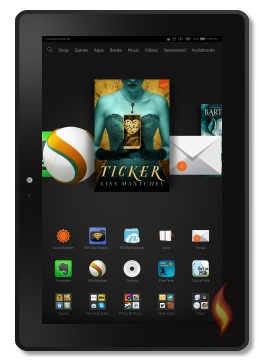



Leave a Comment:
I love receiving your comments, but please read the notes below before posting. Thank you!NOTES:
- I continue to receive questions I've already answered in my FAQ or in articles on my site. PLEASE check there first!
- All comments are moderated. If you leave the page you won't see your comment until it is approved.
- Select the "Post to Facebook" check box to be notified on FB when a reply has been posted.
- If you scan the previous comments you may find an answer to your question. Click the "View X more" link at the bottom (if visible) to see all comments.
- If you're having trouble accessing my exclusive Kindle Fire articles, please email me directly instead of posting in these comments.
Thanks for sharing!