Kindle Fire HDX 7"
FTC Disclosure: If you make a purchase via a link on this site, I may receive a small commission. There will be no added cost to you. Thank you!
After Amazon announced their new Kindle Fire HDX I've now received and tested out the HDX 7" sized tablet.
And guess what? I LOVE IT! (Of course I would, wouldn't I?)
It's a GORGEOUS Kindle Fire with some really cool new features, but how about I SHOW you instead.
UPDATE MAY 2022: The latest Fire 7 has just been released. Click here to learn more.
Unboxing the Kindle Fire HDX 7"
First, let's take a look at what comes with this beautiful creature.
Here it's in its lovely sleeve:

Box without the sleeve:

Opened box:

Now let's take everything out of the box and check it out!

Amazon's Kindle Fire HDX 7" comes with the plastic wrapped tablet, a
"getting to know your kindle" card, USB cable, and thankfully the power
adapter (unlike the HD tablets which required you to purchase the adapter separately.)
Kindle Fire HDX 7" Features
If you haven't yet read my page about the Kindle Fire HDX go check that out to learn more about all the new features that come with this sweet baby, such as the Mayday button for almost-instant help! Then come back and finish reading this page. :)
One of the first things I noticed when I unwrapped my new HDX was how sleek, thin, and light it was!

When compared to my HD 7" the HDX 7" truly is lighter! Both the border around the screen and the outside edge are thinner than the HD.
This makes the HDX a bit smaller than the HD, but not by much.
Also, the overall width/thickness of this new tablet is much thinner. I really LOVE how light this new tablet is!
Front of the Kindle Fire HDX 7"
Most of the holes and ports on the HDX are in the same spot, except one. The micro-usb port is now on the left edge, the light sensor and front facing camera are at the top, the headphone hole is on the right edge, and there are now two (instead of just one) microphone holes on the top edge.
Here's a close up of the front of the Kindle Fire HDX 7" showing where all the holes and ports are:

Personally, I'm not too crazy with the location of the USB port, I liked it better on the HD, however, one really cool thing about the one on the HDX is that it's tilted.
This means that when you plug in your cable to charge your Kindle Fire HDX the cord angles out vs laying flat like all the others out there. Here's a picture of this:

This makes it a bit easier to plug in, and might be beneficial in other ways, but I'm not quite sure yet and will have to investigate further.

Back of the Kindle Fire HDX 7"
Let's take a look at the back of the Kindle Fire HDX.
As you can hopefully see in this picture, the back has an angled edge all the way around which I think adds to the sleek feel of this tablet, both visually as well as while holding it. It's also sporting Amazon's "smiling" logo.
Now let's zoom in and take a closer look at the top of the back, since that's where all the buttons are:

It feels a little odd having the power button on the left now, since I was used to it being on the right under the power button on the HD, but over time I'm sure I'll get the hang of it.
I like having the speakers higher up at the top, that's an improvement, in my opinion, bringing the sound physically up higher and thus easier to hear.
Beautiful Kindle Fire HDX Screen!
Another thing I noticed was the brightness and clarity of the screen. Here's one of the background images you'll see if you unsubscribe from the special offers:

There are some changes to both the hardware and software of the new Kindle Fire HDX, some I really like (Mayday) while others I'm not as thrilled about (no HDMI port). I'm sure a few of the things I don't like are probably because I'm just used to the way things are on the other tablets.
BUT, overall I am extremely pleased with this beautiful new device! Did I already mention that I love how light it is?

Isn't she lovely?
Kindle Fire HDX Accessories & More!

As with the other Kindle Fire tablets there are tons of Kindle Fire accessories you can use with the new HDX. I'll be reviewing Amazon's official "origami" cover and other cool stuff, so watch for those articles coming soon!
If you're itching to get your hands on one of these new tablets see my Kindle Fire HDX page for more details, and links to them on Amazon.
If you've already got one in your hot lil' hands, stay tuned for more great resources, accessories, backgrounds, and tutorials!

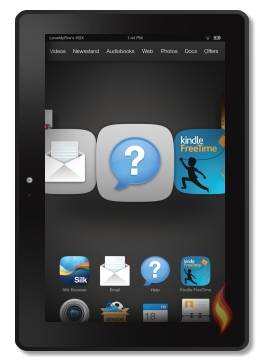




Leave a Comment:
I love receiving your comments, but please read the notes below before posting. Thank you!NOTES:
- I continue to receive questions I've already answered in my FAQ or in articles on my site. PLEASE check there first!
- All comments are moderated. If you leave the page you won't see your comment until it is approved.
- Select the "Post to Facebook" check box to be notified on FB when a reply has been posted.
- If you scan the previous comments you may find an answer to your question. Click the "View X more" link at the bottom (if visible) to see all comments.
- If you're having trouble accessing my exclusive Kindle Fire articles, please email me directly instead of posting in these comments.
Thanks for sharing!