Kindle Fire Backgrounds
Pictures of all the Background Images Preloaded on Your Tablet!
FTC Disclosure: If you make a purchase via a link on this site, I may receive a small commission. There will be no added cost to you. Thank you!

When you first turn on your tablet (or come out of stand-by/sleep mode) the start screen shows one of the Kindle Fire background pictures that Amazon has preloaded onto this device.
Well, being the curious chica that I am, I wondered how many pictures there are on Amazon's Kindle Fire and if they are randomly shown.
How Many Backgrounds Are There?
After some counting and troubleshooting I discovered there are 21 Kindle Fire background pictures which are displayed in a specific order.
The next picture is shown each time you come back to the start screen after turning on your tablet or coming out of sleep mode.
Below is a gallery displaying each of the 21 Kindle Fire background images so be sure to check them out!
Be sure to check out all the new Kindle Fire HD background images! Which are your new faves?

Want to use your own photos as your Kindle's background? Well, I've learned how and typed up a tutorial so you can know how too! More on that below.

Important Note!
While following my tutorial on How to Resize Your Kindle Fire Background, my husband and I discovered that the background images on his new Kindle Fire (purchased June 2012) displayed differently than mine (purchased December 2011).
As you can see in the images below, the picture on my tablet is zoomed in, verses the pic on my hubby's tablet. I also compared the background on my sis-in-law's Kindle and hers, which was purchased a few weeks before my husband's tablet, was also like his.
I've learned that this discrepancy is do to some issues with the early Kindle Fires and the release of one of the system updates.
I've not been able to fix this stupid issue, but I think that restoring to factory defaults will do it. Since I'm just unwilling to do that and lose all my data and customizations I haven't yet tried it.
You probably don't have the issue below but if you do and you reset your Kindle Fire to factory defaults I'd love to know if that fixes the problem or not. Thanks!
My Husband's Kindle Fire
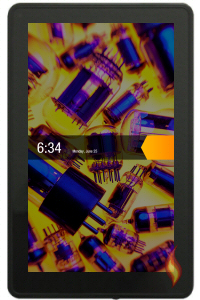
My Kindle Fire

Now back to the main event!
21 Kindle Fire Background Images
Here's a visual list of each of the 21 background pictures on your Kindle Fire. The first one is the one I started with (see how the time shows 10:50?) and then continues in the exact order in which the pictures are shown on your tablet's start screen.
Which one is your favorite? I'll tell you mine at the bottom of this page.
 |
 |
 |
|
Background #01
|
Background #02
|
Background #03
|
|
|
|
|
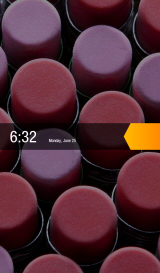 |
 |
 |
|
Background #04
|
Background #05
|
Background #06
|
|
|
|
|
 |
 |
 |
|
Background #07
|
Background #08
|
Background #09
|
|
|
|
|
 |
 |
 |
|
Background #10
|
Background #11
|
Background #12
|
|
|
|
|
 |
 |
 |
|
Background #13
|
Background #14
|
Background #15
|
|
|
|
|
 |
 |
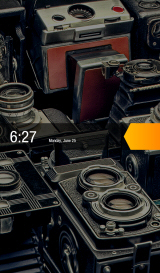 |
|
Background #16
|
Background #17
|
Background #18
|
|
|
|
|
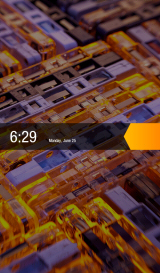 |
 |
 |
|
Background #19
|
Background #20
|
Background #21
|

Love Note!
Personally, I don't care for most of the stock images Amazon loaded onto the Kindle Fire. I mean they are kind of cool being retro and all, but they're not quite my style.
However, I do have a favorite. If you didn't pick up on it from the very first image on this page (which shows my fave background on my personal Kindle Fire) it's #12, the one with the colored pencils.
I like the look of the tips of the pencils, especially since they look purple to me, and as my family and close friends know, I have a scary obsession with the color purple... the color, not the book/movie. (However, I've fallen *in love* with the color scheme of my website, and red is fast becoming the new "purple" in my life. LOL)
Share your favorite (or least favorite) background with me on my Facebook Page!
Custom Backgrounds and Wallpaper
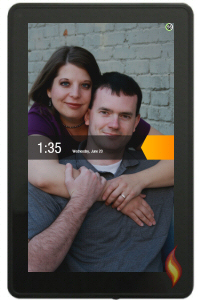
Unfortunately, Amazon's Kindle Fire doesn't support custom screensavers, backgrounds, or wallpapers (the big meanies!) which means we can't change what pictures are shown when we turn on our tablets. (This option is on my list of Kindle Fire future feature requests!)
Fortunately, there is a way to work around this problem without rooting the tablet, so you can customize the settings to use your own photos in place of the original background images!
Follow these tutorials to customizing your Kindle Fire screen:
- Side Load Rotating Wallpaper App
- Resize Your Kindle Fire Backgrounds
- Change Your Kindle Fire Wallpaper
Each of these tutorials comes with step-by-step instructions and over 25 custom images! Yep, I rock! ;)

Important Note!
The tutorials above are specific for the original Kindle Fire NOT the Kindle Fire HD tablets! I'm still working on getting our own wallpapers to work on the Kindle Fire HD so sign up for my Kindle Fire Alerts to be notified when this has been figured out and a new tutorial is ready.
Until then, check out the new Kindle Fire HD Backgrounds or see these tutorials for the HD tablets:





Leave a Comment:
I love receiving your comments, but please read the notes below before posting. Thank you!NOTES:
- I continue to receive questions I've already answered in my FAQ or in articles on my site. PLEASE check there first!
- All comments are moderated. If you leave the page you won't see your comment until it is approved.
- Select the "Post to Facebook" check box to be notified on FB when a reply has been posted.
- If you scan the previous comments you may find an answer to your question. Click the "View X more" link at the bottom (if visible) to see all comments.
- If you're having trouble accessing my exclusive Kindle Fire articles, please email me directly instead of posting in these comments.
Thanks for sharing!